How to Upload Media on My Oracle
How to Upload Media on My Oracle
This help guide assists you in uploading your media to the platform.
Dashboard
Select Media Storage

Select the below icon which is select Create new folder

Name your new folder

Select Upload

Select from your computer, downloads or drive and Select open

The file will download as per the below

Continue this process ongoing to upload more pictures. Once these pictures are uploaded you can add them to your campaigns