Glossary Page for Sales Funnel
Glossary Page for Sales Funnel
Select the site pages.

Select either create a new or template funnel and name your Funnel.

Go into the funnel you have created or selected and click edit.

Layers overall view of each of your columns and edits for each page.

Pages are each page for your funnels. Each page will have its own edits.

Custom CSS
SEO Meta Data

Select Add Element to see your available options.

Select with your Rows you wish to use.

Typography is where you can choose your font and colours to your text.

Click and drag the rows to the right.
Select the text box you want to use, then click and drag it into the row(s) you created.
Example: One column was selected and a subheading was added as the text.

Double-click on the column, then use the panel on the right to make your changes.