Importing Courses Over to My Oracle From Kajabi
Importing Your Courses From Kajabi
The Kajabi Importer feature allows you to easily bring courses from Kajabi into the Courses area of My Oracle. This guide will walk you through each step so you can move your content across with ease.
Important to know: The Kajabi Import option is provided as an extra integration, rather than a core feature of My Oracle. Because it is a tool, we can only offer very limited assistance if problems arise, and we’re unable to guarantee how well it will perform.
In some cases, even when your course meets the Kajabi Import requirements, the transfer may still fail. If that happens, we can only help with very basic checks, but we aren’t able to provide deeper troubleshooting. For this reason, we recommend setting aside time to upload your course manually if the import doesn’t complete successfully.
Criteria For The Kajabi Import Tool To Import Your Course
Your courses need to be set to published
This import tool will only work with courses made with the Premier Product Kajabi Theme
It may not bring all videos, images and text - So even if it has come across I recommend a thorough check before cancelling Kajabi
It will not bring across any quizzes, assessments or custom code
STEP 1: Open the area in My Oracle to get ready for the import
Click Courses on the Side Navigation Menu

Click on Courses on the Top Navigation Menu

Click "Products"

Click Create Product

Click "Import from Kajabi"

THIS SCREEN WILL POP UP AND BEFORE YOU CAN MOVE FORWARD, YOU WILL NEED TO COMPLETE STEP 2

STEP 2: Create a Learner Profile (new contact) in Kajabi
Create a New Learner Profile in Kajabi (ensure you are creating this as a new contact)
Grant your Learner Profile in Kajabi Access to the Courses /Offer you want to Import over to My Oracle
Log In to Kajabi
Go to All Contacts

Click on Add Contacts

Click Add Single Contact

Enter the new details and Grant Offers to the product you want to import and click Save.

If you do not know where to find your URL follow these steps:
Click Settings on the bottom of your side navigation Bar

Then scroll down until you see the Domain Box and click on that

Then you will find the URL in the box that says domain settings copy the URL and then you will need to add /login to the URL

STEP 3: Import your Course
Once your Learner Profile is created, go back to the Course Importer screen inside My Oracle and follow the next steps.
Enter the email you used for the new user that you created - It will be using this for logging in to Kajabi to pull the course across.

Enter your Kajabi Password

Add your Kajabi login URL in the domain field (the domain where you login to your Kajabi courses) Please include https:// at the beginning and /login as the end of your URL e.g https//yourkajabidomain.com/login
Staying logged into your Kajabi Account in one tab, come back to the My Oracle Course Importer page and Click the Import button
It is important not to close the tab or the window while the import is in progress
Once the process has completed, it will display 'completed status' on the top right corner of your screen, and should now appear in your My Oracle - Courses and in your Product Library.
If it says completed and it has not landed in your product Library then it means that it was unable to bring that course over and it will need to be manually moved.
__________________________________________________________________________________
What causes the 401 authentication error?
Authentication errors appear when the added domain or credentials are incorrect. To resolve this, carefully verify the credentials again, making sure the domain you added is correct, and the Learner Profile you created is added as a User inside of your Kajabi Course.
What causes a "course import failed" error?
Possible reasons for import failure:
Maybe you are not using the Premier Product theme in Kajabi?
You may not have created brand new contact and learner profile?
You may not have granted your new contact access to the course in Kajabi?
You may need to check that you used the correct login details?
Is your course published, not in draft mode?
How do I cancel the Kajabi importing process?
To cancel the importing process, click the "Cancel" button.